How to Conduct an Audience Survey with Gumball's Latest Feature
Creators can now gain better insights without the guesswork through Gumball's newest feature, Audience Surveys.

Look: this is a safe space. We’re not here to judge.
But if you’re a podcast creator reading this, chances are it’s been way too long since you last surveyed your audience.
The fact is, most creators don’t take this step often enough (or at all)! That’s why Gumball is launching Audience Surveys, a brand new tool that makes starting a conversation with your audience easy (or at least, a lot less awkward).
Through Audience Surveys on Gumball, you’ll be able to: (1) create a website to collect survey responses, (2) use a Gumball-provided script to create a promotional ad for your survey, and (3) create additional questions to gain further insights into your audience.
WHY SURVEYS?
Media buyers are looking for much more granular audience insights than what you can piece together from Spotify, YouTube, or your social media dashboards. They want to know how your audience is distinguishable from the shows next door, and what you can uniquely deliver them to support your sponsors’ advertising goals.
And, surveys aren’t just for your sponsors… they’re also for you. They let you engage your audience directly about creative choices, show topics, guests, and other burning content questions.
WHAT DO I ASK THOUGH?
We’re so glad you asked! Gumball’s new survey feature makes it simple to get personal and comes pre-populated with questions our partners are most interested in learning…
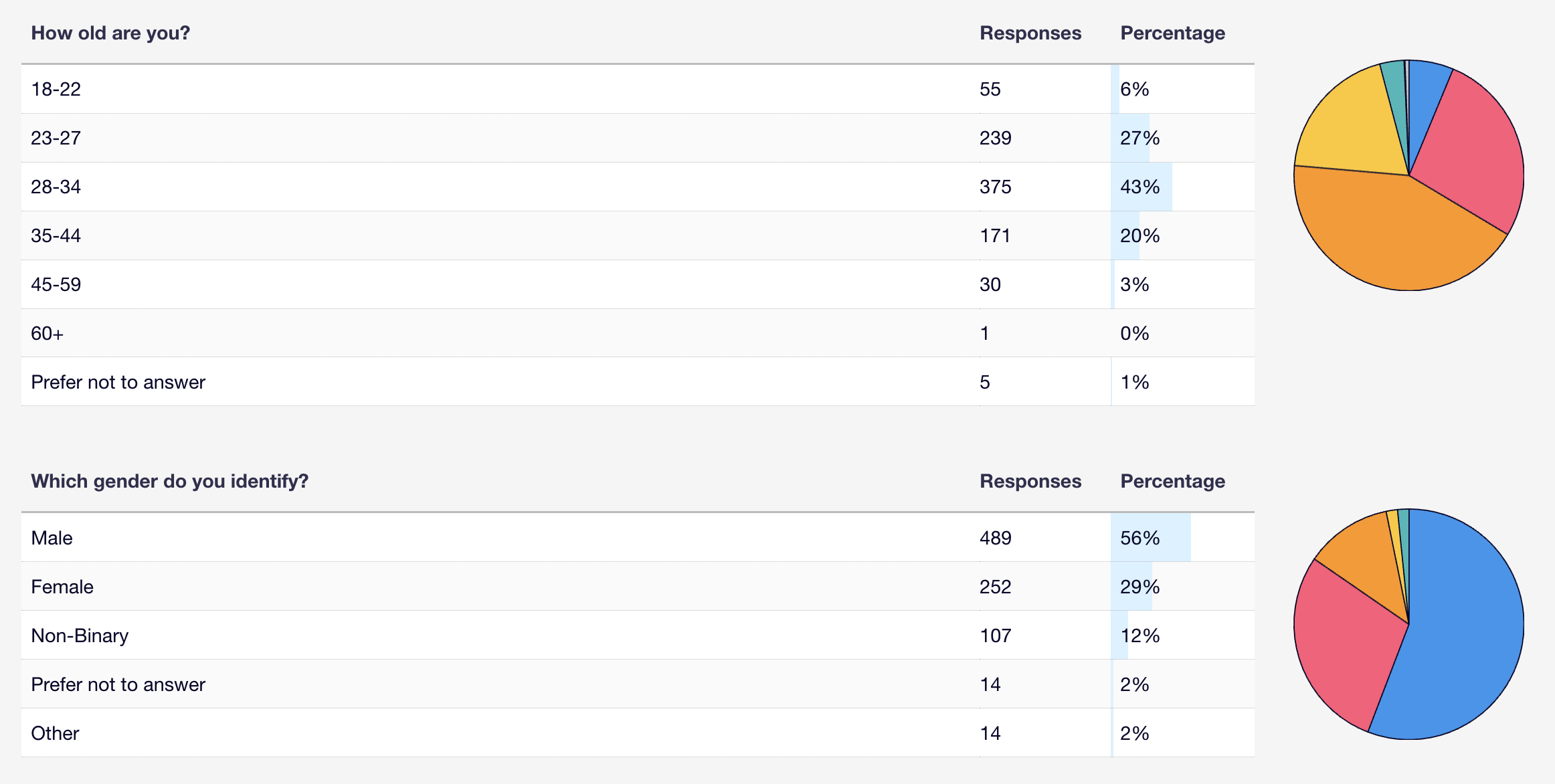
To find out how people discover your show…
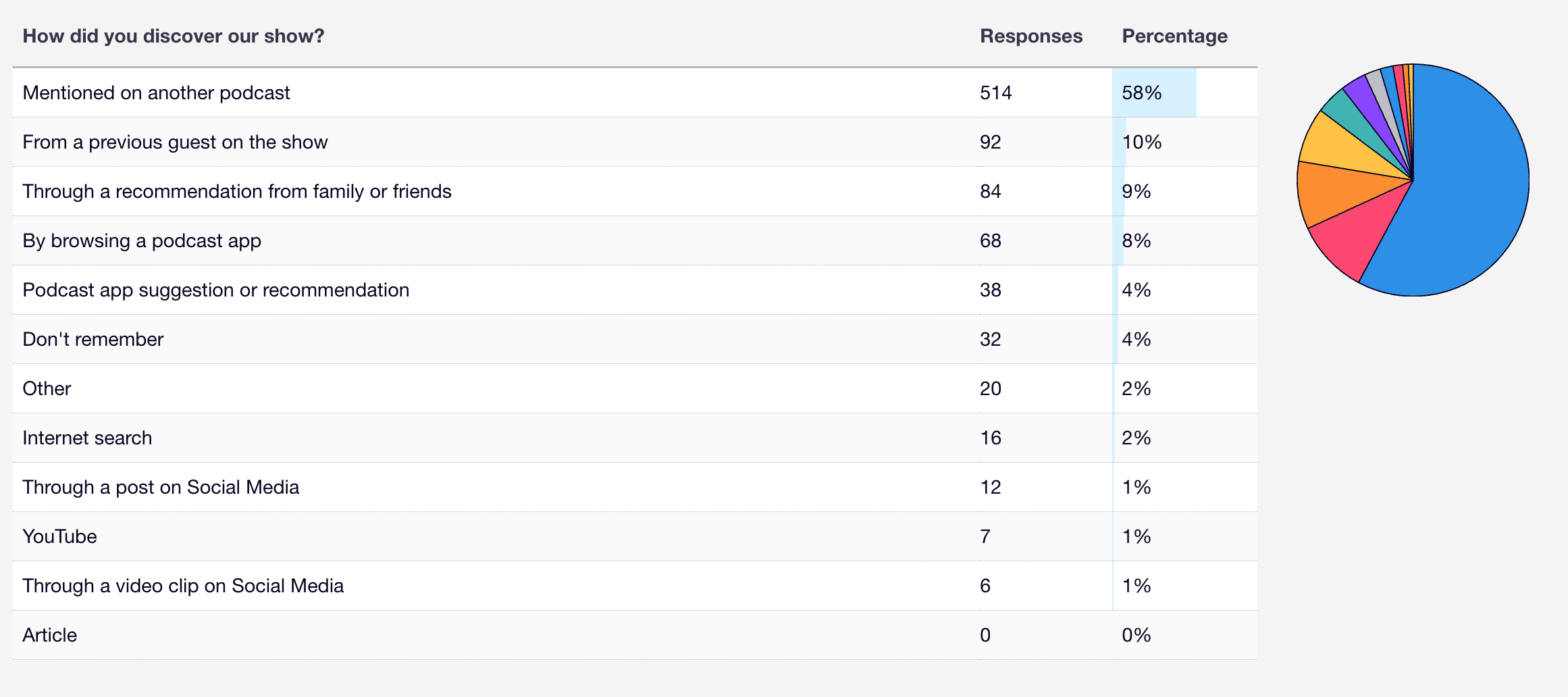
And how, when, and where they choose to put you in their ears…
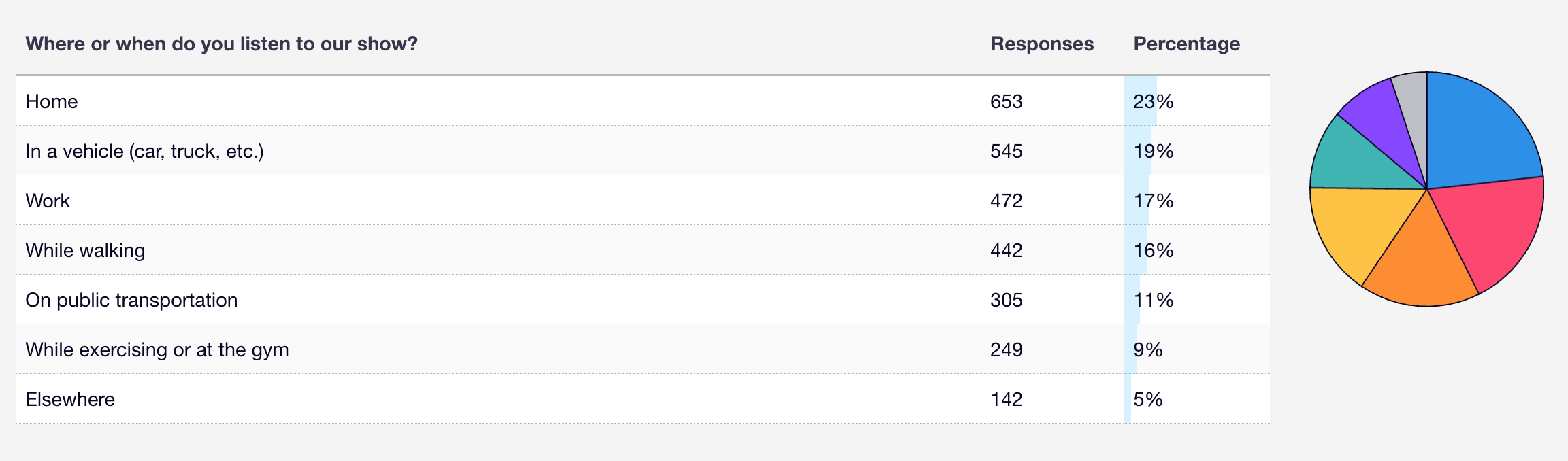
You know what? It might just be easier to show you what we mean:
HOW DO I GET GOOD RESPONSES?
Surveys are like birthday party invites: once you send them out, you want people to show up. Here are some best practices for ensuring high engagement and reliable results:
- Design your survey. Finalize your questions and publish your survey on Gumball.
- Create and run a promotional ad. Don’t link your survey on social media or in a newsletter. Rather, create a promotional ad that targets your full catalog dynamically—or integrates the ad on new episodes—prompting your audience to fill out your survey. (You want to make sure the respondents are actual listeners/viewers!)
- Conduct your survey for 2-4 weeks, or until Gumball determines your survey has earned statistical significance.
- Be enthusiastic with your CTA! Your audience is rooting for your show—so let them know that surveys are vital to your podcast’s continued success. And make clear: we do not collect any email addresses, names, or personal identifying information. Their anonymity is assured.
CAN I CUSTOMIZE THE QUESTIONS?
Yep! In addition to required question sets, you can add up to 5 questions of your own. Want to see if your latest guest host is landing? Curious what kind of bonus content to add? Crafting show-specific questions will let you hone in on content your audience loves… and shows them their opinions matter.
OK I’VE DONE THE SURVEY, NOW WHAT?
Great—now act on what you’ve learned!
- Review your results carefully, and incorporate any insights you feel would improve your show.
- Create a sharper picture of your audience for you and your team.
- And of course, if you’re a Gumball creator, our platform and sales team will leverage this data to help you connect with the right advertisers.
Oh: and make sure to do it all again next year. You should conduct a comprehensive audience survey once a year to keep insights fresh and actionable!
